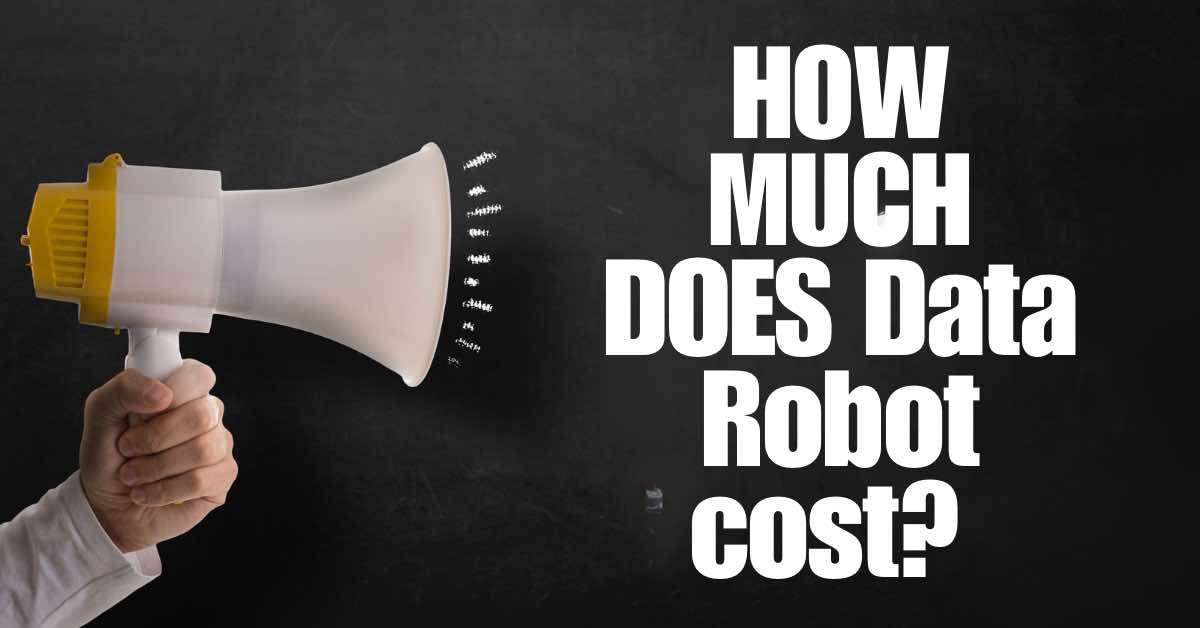Businesses looking to leverage machine learning and AI tools often ask, “How much does DataRobot cost?” This is a crucial question, as understanding the pricing structure of such a powerful platform can impact budgeting and strategic planning.
In this blog post, we’ll explore the various factors that influence DataRobot’s pricing and it’s plans.
Key-Points
What is DataRobot?

DataRobot is an AI and machine learning platform designed to enable data scientists and business analysts to build and deploy predictive models with ease. It offers a range of tools to automate the process of model development, from data preparation to feature engineering and model selection.
DataRobot is particularly known for its user-friendly interface and robust capabilities, making it a popular choice among organizations seeking to harness the power of Artificial Intelligence (AI).
Key Features and Benefits
- Automated machine learning
- Integration with popular data sources
- Scalable deployment options
- Comprehensive support and training resources
How much does DataRobot cost?
DataRobot’s pricing starts at approximately $2,000 per month for small-scale deployments tailored for single users with limited data needs. Enterprise plans, offering advanced features and scalability, vary significantly based on custom requirements. For an accurate quote, contact DataRobot directly.
Factors Influencing DataRobot Pricing
Several factors can influence how much DataRobot costs for your organization. These include the type of license you choose, the deployment method, and any additional features or services you require.
Licensing Options and Deployment Methods
- License Types:
- Subscription-based licenses
- Perpetual licenses
- Deployment Options:
- Cloud-based deployment
- On-premises deployment
DataRobot Pricing Plans
Understanding the different pricing plans is essential for budgeting and maximizing your investment in DataRobot.
- Standard Plan: Ideal for small to medium-sized businesses looking for essential features at a lower cost.
- Enterprise Plan: Designed for larger organizations with more extensive needs, offering advanced features and greater scalability.
- Custom Plan: Tailored to specific business requirements, providing flexibility in terms of features and pricing.
How to Use DataRobot?

Using DataRobot can transform your business by automating complex data processes and making predictive modeling accessible to all team members, regardless of their technical expertise. But how exactly do you use DataRobot to achieve these results? Below, we’ll walk you through the steps to get started.
Getting Started with DataRobot
Step 1: Data Preparation
Before diving into DataRobot, ensure your data is clean and ready for analysis. DataRobot excels with structured data, so having a well-organized dataset is crucial.
- Import Your Data: Upload your dataset from various sources like CSV files, databases, or cloud storage.
- Data Quality Check: Utilize DataRobot’s built-in tools to check for missing values, outliers, and inconsistencies.
Step 2: Selecting a Target
Choose the target variable you want to predict. DataRobot will use this target to build and compare different models. Clearly outline what you aim to predict, whether it’s customer churn, sales forecasting, or fraud detection.
Step 3: Model Building
DataRobot automates the model-building process, allowing you to focus on interpreting results rather than coding.
- Automated Machine Learning: DataRobot tests numerous algorithms and selects the best-performing ones for your dataset.
- Model Insights: Gain insights into feature importance and model performance metrics, such as accuracy, precision, and recall.
Step 4: Model Deployment
Once you have a model that meets your requirements, you can deploy it into production.
- Deploy with One Click: DataRobot makes it easy to deploy models to various environments, ensuring seamless integration into your workflow.
- Monitor Performance: Use DataRobot’s monitoring tools to track model performance over time and make necessary adjustments.
Step 5: Decision-Making
Leverage the predictions and insights generated by DataRobot to make data-driven decisions.
- Real-Time Predictions: Integrate DataRobot’s predictions into your business processes for real-time decision-making.
- Actionable Insights: Use the insights provided by DataRobot to inform strategies and improve business outcomes.
Example
A large retail company used DataRobot to predict customer churn. By integrating DataRobot with their CRM system, they could identify at-risk customers and implement targeted retention strategies. This led to a 20% reduction in churn rate within six months, demonstrating the platform’s impact on real business outcomes.
DataRobot vs. Competitors
When considering how much DataRobot costs, it’s beneficial to compare it with other AI and machine learning platforms to understand its value proposition better.
Comparative Analysis
- DataRobot vs. Competitor A: Explore the differences in pricing, features, and overall value.
- DataRobot vs. Competitor B: Highlight the pros and cons of each platform in terms of cost and benefits.
Hidden Costs to Consider
Beyond the basic pricing plans, there are hidden costs you should be aware of when considering how much DataRobot costs.
Additional Costs
- Implementation Costs: Expenses related to setting up and configuring the platform.
- Training Costs: Costs associated with training your team to use DataRobot effectively.
- Support Costs: Ongoing support and maintenance fees.
How to Get a Quote from DataRobot
Obtaining an accurate quote from DataRobot is straightforward if you follow these steps.
Step-by-Step Guide
- Visit the DataRobot website.
- Fill out the contact form with your details and requirements.
- Schedule a consultation with a sales representative.
- Receive a personalized quote based on your needs.
Is DataRobot Worth the Investment?
Evaluating whether DataRobot is a worthwhile investment involves considering its potential return on investment (ROI) and reviewing customer testimonials.
Testimonials and Case Studies
- Customer A: Achieved significant improvements in predictive accuracy and efficiency.
- Customer B: Reduced operational costs by automating complex data processes.
Conclusion
In summary, understanding how much DataRobot costs involves considering various factors, including licensing options, deployment methods, and additional costs. The different pricing plans cater to businesses of all sizes, offering flexibility and scalability. Comparing DataRobot with competitors and evaluating its ROI through testimonials can help determine its value.
Feel free to comment if you have any questions.
FAQs
1. Is DataRobot free?
No, DataRobot is not free. It offers various pricing plans depending on the features and level of support required.
2. How much does DataRobot cost in dollars?
The cost of DataRobot in dollars varies based on the plan you choose. Contact DataRobot directly for a personalized quote.
3. What is DataRobot’s pricing strategy?
DataRobot employs a flexible pricing strategy with multiple plans to cater to different business needs, including standard, enterprise, and custom plans.
4. Are there hidden costs with DataRobot?
Yes, there may be hidden costs such as implementation, training, and support fees.
5. How can I get a quote from DataRobot?
To get a quote, visit the DataRobot website, fill out the contact form, and schedule a consultation with a sales representative.
6. Does DataRobot offer a free trial?
DataRobot may offer a free trial or demo period. Check their website or contact their sales team for more information.
7. How does DataRobot work?
DataRobot automates the machine learning process by testing multiple algorithms on your dataset and selecting the best-performing model.
8. How many employees does DataRobot have?
DataRobot has approximately 1,000 employees, dedicated to developing and supporting its AI and machine learning platform.
9. How do I get DataRobot model ID?
To get the DataRobot model ID, navigate to the Models tab in your project, select the desired model, and find the model ID in the model details section.
10. How to do variable clustering in DataRobot?
In DataRobot, variable clustering can be performed using the Feature Discovery tool, which groups related features to improve model performance and interpretation.
11. How to delete a project on DataRobot?
To delete a project on DataRobot, go to the project list, select the project you want to delete, click on the options menu (three dots), and choose “Delete Project.”
12. Can we use API to code the DataRobot model?
Yes, DataRobot provides a comprehensive API that allows you to code and manage models programmatically, enabling integration with other applications.
13. Is DataRobot a public company?
No, DataRobot is not a public company. It remains privately held and has not yet gone public.
14. Is DataRobot publicly traded?
No, DataRobot is not publicly traded. It is a private company and its shares are not available on the stock market.
15. Is DataRobot cloud-based?
DataRobot is a cloud-based platform, offering flexible deployment options that include public cloud, private cloud, and hybrid environments.