AI tools are transforming education, making learning more accessible, efficient, and personalized. As students strive to balance academics, extracurricular activities, and personal life, finding the right AI tools can be a game-changer.
This guide will explore the best AI tools for students in 2024, covering their features, benefits, and how they can enhance your educational experience.
Key-Points
Why AI Tools are Essential for Modern Students
In today’s digital age, AI tools for students have become indispensable. They help streamline studying, improve productivity, and offer personalized learning experiences. From AI writing tools to productivity aids, these tools are designed to cater to the diverse needs of students, making their academic journey smoother and more efficient.
Key Benefits of AI Tools for Students
- Enhanced Research Capabilities: Quickly access relevant information.
- Improved Writing and Editing: Produce high-quality essays and reports.
- Personalized Study Plans: Tailored learning experiences based on individual needs.
- Increased Productivity: Efficiently manage time and tasks.
Top AI Tools for Learning and Studying
AI-Powered Research Tools
Google Scholar
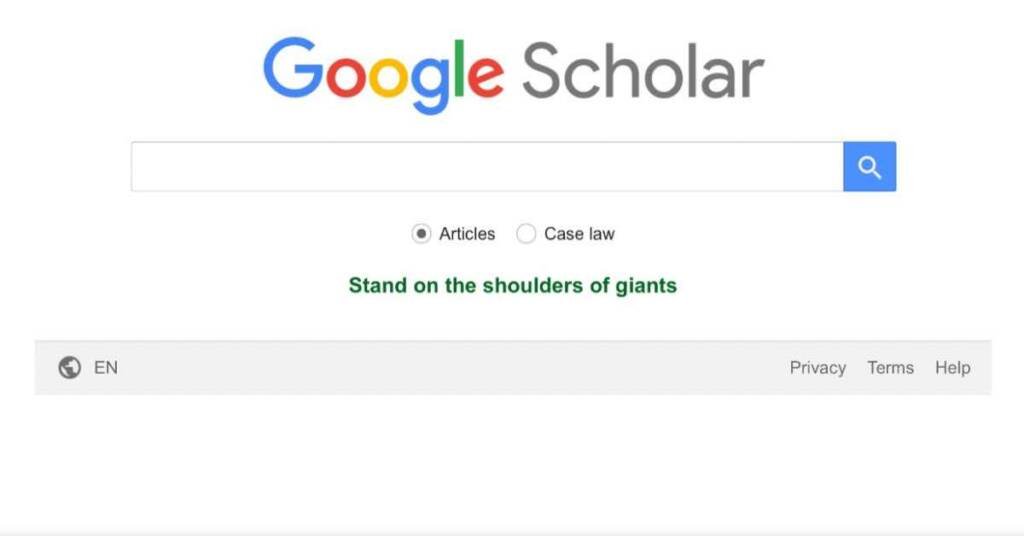
Google Scholar is an essential tool for students conducting academic research. It provides access to a vast database of scholarly articles, theses, and books. By aggregating academic publications from various disciplines, it helps students find relevant literature quickly and efficiently.
- Pricing: Free
- Pros:
- Comprehensive database that covers a wide range of academic fields.
- User-friendly interface that simplifies the search process.
- Reliable sources that are peer-reviewed and reputable.
- Cons:
- Limited to scholarly content, which might not include the latest industry insights.
- Some articles may require a subscription or purchase to access.
- Trustpilot Rating: 4.0/5
Google AI offers a range of tools that enhance research and productivity for students. From Google Scholar for academic research to AI-driven writing aids like Grammarly, these tools streamline tasks, improve efficiency, and support personalized learning experiences.
Semantic Scholar
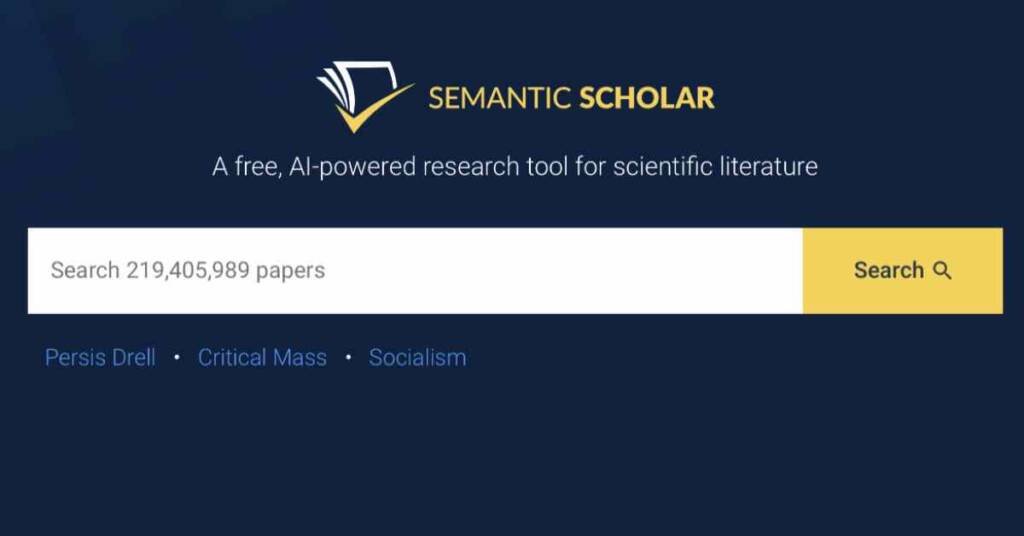
Semantic Scholar uses Artificial Intelligence (AI) to offer enhanced search capabilities, helping students find the most relevant research papers quickly. By employing machine learning techniques, it understands the context and significance of research papers, providing more accurate and relevant results.
- Pricing: Free
- Pros:
- Advanced search algorithms that go beyond simple keyword matching.
- Free access to a vast array of research papers and articles.
- Useful citations and reference suggestions to aid further research.
- Cons:
- Primarily focused on STEM subjects, which might limit its usefulness for students in other fields.
- Rating: 4.6/5
AI Tools for Writing and Editing
ChatGPT

ChatGPT powered by OpenAI, is an advanced AI language model designed to assist students in a variety of educational tasks. This tool can revolutionize the way students approach learning, offering support in writing, research, and comprehension.
- Pricing: Free basic plan, Plus plan starts from 20$ per month.
- Pros:
- It can assist with a broad spectrum of tasks, from writing and research to study support and language learning.
- ChatGPT can tailor its responses based on individual student needs, providing a personalized learning experience.
- Cons:
- While ChatGPT is highly advanced, it may occasionally provide incorrect or outdated information. Students should verify critical facts from reliable sources.
- Over-reliance on ChatGPT for assignments and study material can hinder the development of independent learning skills.
- Trustpilot Rating: 4.0/5
- ScamAdviser Trustscore: 100/100
Grammarly

Grammarly is one of the best AI writing tools for students, offering advanced grammar checking, style suggestions, and plagiarism detection. It helps students improve their writing quality by providing real-time feedback on grammar, punctuation, and style.
- Pricing: Free basic plan, Premium plan starts at $11.66/month
- Pros:
- Comprehensive grammar and style checks that enhance writing quality.
- User-friendly interface that integrates with various platforms like MS Word and Google Docs.
- Plagiarism detection to ensure originality in writing.
- Cons:
- Premium features can be expensive for students on a budget.
- Sometimes, the suggestions may be too rigid for creative writing.
- Trustpilot Rating: 4.5/5
- TrustScore: 100/100
Hemingway Editor

Hemingway Editor helps students write clear and concise essays by highlighting complex sentences and passive voice. It focuses on making the writing more readable and engaging by simplifying the text.
- Pricing: Free online version, Desktop app for $19.99
- Pros:
- Easy to use with a clean and intuitive interface.
- Highlights readability issues, making it ideal for crafting concise and impactful essays.
- Encourages active voice and simpler sentence structures.
- Cons:
- Limited features compared to other advanced writing tools.
- Does not offer grammar checks or plagiarism detection.
- Rating: 3.5/5
- Trust Score: 100/100
AI-Based Study Aids
Quizlet
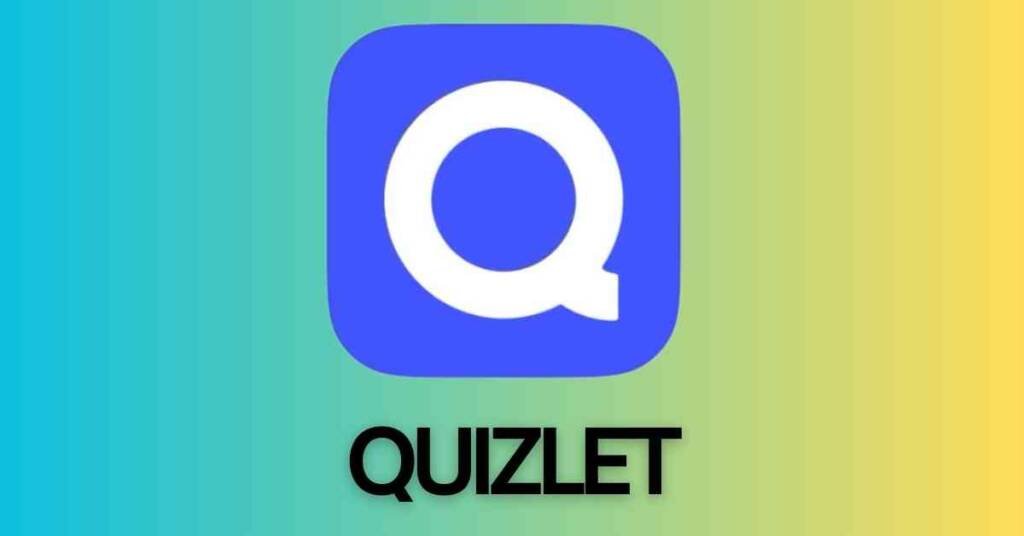
Quizlet uses AI to create customizable flashcards and study sets, making it easier for students to memorize and review key concepts. It offers a range of study modes, including flashcards, quizzes, and games, to cater to different learning styles.
- Pricing: Free, Quizlet Plus starts at $3/month
- Pros:
- Versatile tool with multiple study modes to suit different learning preferences.
- Collaborative features that allow sharing and studying with peers.
- Mobile-friendly app that supports studying on the go.
- Cons:
- Some advanced features require a subscription.
- Advertisements in the free version can be distracting.
- Rating: 4.7/5
Anki
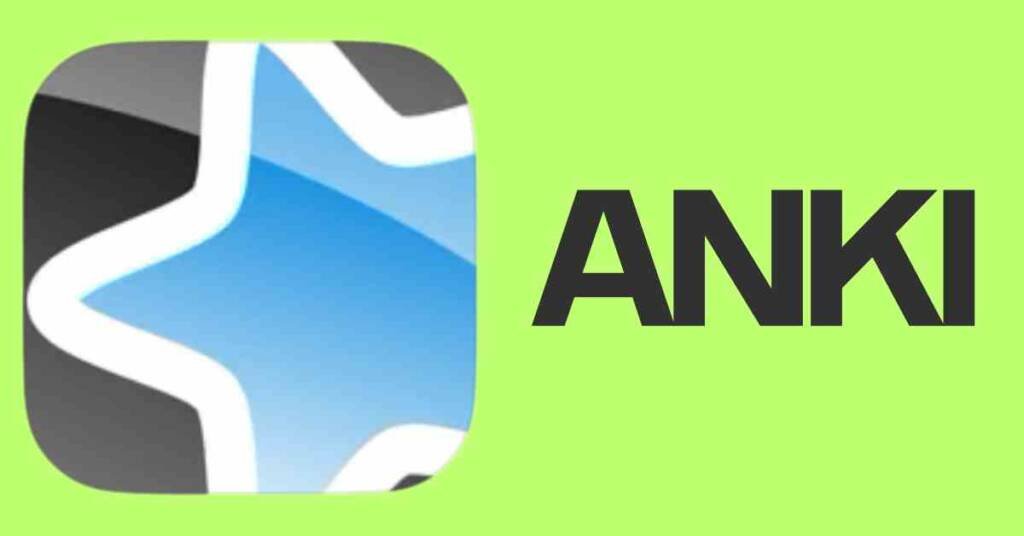
Anki is a powerful tool for spaced repetition, helping students retain information more effectively over time. It uses an algorithm to schedule reviews of flashcards based on the user’s performance, optimizing the retention of information.
- Pricing: Free, Mobile app costs $24.99
- Pros:
- Effective for long-term retention of information.
- Highly customizable, allowing students to create their own flashcards.
- Supports multimedia flashcards, including images and audio.
- Cons:
- Steeper learning curve, requiring time to understand its full potential.
- Mobile app is relatively expensive compared to other study tools.
- Trust Score: 100/100
Productivity and Organization Tools
Notion
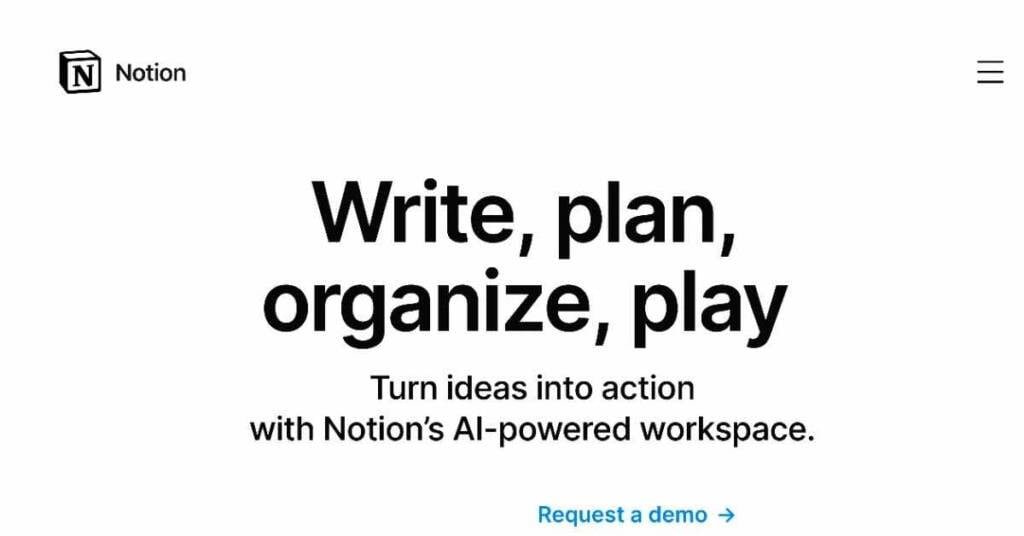
Notion combines note-taking, task management, and collaboration features, making it an all-in-one productivity tool for students. It allows users to create and organize notes, tasks, databases, and more, all within a single workspace.
- Pricing: Free, Personal Pro plan starts at $4/month
- Pros:
- Highly customizable with templates and flexible content blocks.
- Integrates seamlessly with other apps and services.
- Supports collaboration, making it ideal for group projects.
- Cons:
- Can be overwhelming for new users due to its extensive features.
- Requires an internet connection for full functionality.
- Rating: 3.9/5
- Trust Score: 99/100
Trello

Trello is a project management tool that helps students organize their tasks and collaborate on group projects. It uses a visual board and card system to manage tasks, deadlines, and workflows.
- Pricing: Free, Premium Class starts at $10/month
- Pros:
- Visual task management with drag-and-drop functionality.
- Easy to use with a simple and intuitive interface.
- Supports integrations with other productivity tools like Slack and Google Drive.
- Cons:
- Limited features in the free version.
- Can become cluttered with a large number of tasks and projects.
- Rating: 3.5/5
AI Tutoring and Learning Platforms
Coursera

Coursera offers AI-driven courses and personalized learning experiences from top universities and companies. It provides students with access to high-quality educational content and the flexibility to learn at their own pace.
- Pricing: Free access to course certificates starts at $39.
- Pros:
- High-quality courses from reputable institutions.
- Flexible learning schedules that accommodate different paces.
- Opportunities to earn certificates and specializations.
- Cons:
- Certificates can be costly.
- Some courses may require prerequisites or prior knowledge.
- Rating: 3.6/5
Khan Academy

Khan Academy provides free, high-quality educational resources and personalized learning paths for students of all ages. It covers a wide range of subjects and offers interactive exercises, instructional videos, and personalized dashboards.
- Pricing: Free
- Pros:
- Extensive range of subjects, from elementary to advanced levels.
- Interactive exercises that reinforce learning.
- Personalized learning paths that adapt to the student’s pace and progress.
- Cons:
- Less suitable for advanced learners seeking in-depth knowledge.
- Limited interactivity in video lessons.
- Rating: 3.8/5
- Trust Score: 100/100
How to Maximize the Benefits of AI Tools
Tips for Using AI Tools Efficiently
- Integrate tools into daily routines: Use AI tools regularly to form productive habits.
- Leverage multiple tools: Combine different AI tools to cover various aspects of studying and productivity.
- Stay updated: Keep abreast of new features and updates to get the most out of your tools.
Integrating AI Tools into Daily Study Routines
- Plan study sessions: Use tools like Notion to schedule and organize study time.
- Collaborate with peers: Utilize AI tools for group projects and collaborative learning.
- Monitor progress: Track your learning progress with AI tools to identify areas for improvement.
Expert Insights on AI in Education
AI is revolutionizing education by providing personalized learning experiences and improving efficiency. Experts agree that the integration of AI tools in education enhances student engagement and outcomes.
Case Studies
- Law Students: AI tools help law students with legal research and case studies, making their study process more efficient.
- High School Students: High school students benefit from AI tools like Quizlet and Anki, which aid in memorization and exam preparation.
Conclusion
AI tools for students are indispensable in today’s educational landscape. From improving research capabilities to enhancing writing and studying processes, these tools provide a significant advantage. By integrating AI tools into your daily routine, you can boost your learning, stay organized, and achieve better academic results.
You can also read these related resources,
FAQs
1. What are the best AI tools for college students?
The best AI tools for college students include Grammarly for writing, Quizlet for studying, Notion for productivity, and Google Scholar for research.
2. Are there free AI tools for students?
Yes, many AI tools offer free versions, including Google Scholar, Grammarly, Quizlet, and Khan Academy.
3. How can AI tools improve my studying?
AI tools can improve studying by providing personalized learning experiences, helping with time management, and offering efficient research and writing aids.
4. Can AI tools help with research?
Yes, AI tools like Google Scholar and Semantic Scholar are excellent for conducting academic research and accessing reliable sources.
5. What AI tools are best for high school students?
High school students can benefit from AI tools like Quizlet for memorization, Grammarly for writing, and Notion for organization.
